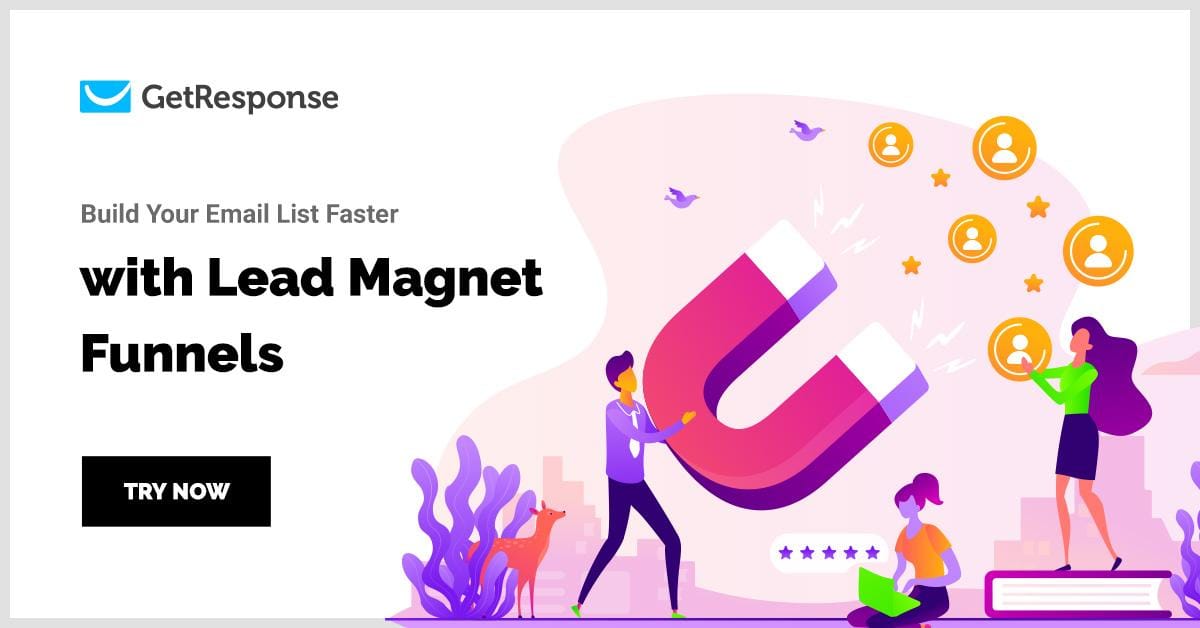Feature One
AI-Driven Email Campaigns
Personalized, automated emails
that boost engagement.

Feature Two
Landing Page Builder
Create high-converting pages without coding.

Feature Three
Marketing Automation
Set up sales funnels that run on autopilot.
Review about GetResponse Tool: An In-Depth Analysis of Its Features and Benefits
Finding the right tools for email marketing can be challenging. GetResponse offers a variety of features tailored for businesses looking to enhance their online presence. This tool helps us automate campaigns, manage contacts, and create engaging content, making our marketing efforts more effective.
As we explore the various functions of GetResponse, we will look at how user-friendly it is and how well it meets different business needs. The ability to craft appealing emails, analyze performance metrics, and streamline marketing processes sets GetResponse apart from other platforms.
Key Takeaways
- GetResponse provides a wide range of email marketing features.
- User experience focuses on ease of use and accessibility.
- The tool effectively aids in campaign management and performance analysis.
GetResponse Tool Overview
GetResponse is an online marketing tool that offers various features to help businesses with email marketing, automation, and online campaigns. It is designed for users who want to simplify their marketing efforts and improve engagement with their audience.
Core Features
One of the main features of GetResponse is its email marketing capabilities. We can create attractive email campaigns using customizable templates. The platform supports A/B testing, allowing us to test different subject lines or content to see what works best.
Automation is another important feature. We can set up automated workflows to send emails based on customer actions or specific dates. This feature saves us time and helps maintain consistent communication with our audience.
Additionally, GetResponse includes tools for building landing pages and managing webinars. We can use these features to generate leads and connect with our audience more directly.
Ease of Use
The user interface of GetResponse is designed to be intuitive. New users can easily navigate through the dashboard and find the tools they need. This simplicity means we can focus more on creating effective campaigns rather than learning how to use the software.
Customer support is also available. GetResponse offers tutorials and guides that help us understand all features better. If we encounter issues, we can reach out to support through chat, email, or phone.
Moreover, GetResponse is mobile-friendly. We can manage our campaigns and check analytics right from our phones. This flexibility allows us to stay connected and responsive to our marketing needs.
Analyzing User Experience
When we evaluate the user experience of GetResponse, we focus on key aspects like customer support, pricing plans, and third-party integrations. These elements play a significant role in how users interact with the tool and its overall effectiveness.
Customer Support
GetResponse offers various customer support options. Users can reach out via email, live chat, and phone support. This ensures that help is available when needed.
The live chat feature is especially useful for quick questions. We found that the response time is generally fast, often within minutes. Email support can take longer, typically around 24 hours.
Moreover, GetResponse provides a comprehensive knowledge base. This includes articles, guides, and video tutorials, which help users learn more about the tool. Overall, customer support is strong and meets the needs of most users.
Pricing Plans
GetResponse presents several pricing plans tailored for different users. Plans range from Basic to Professional, each with different features and capabilities.
- Starter Plan: Ideal for new users, it includes essential tools for email marketing.
- Marketer Plan: This plan adds automation and conversion features.
- Creator Plan: Offers advanced tools, including webinars and paid ads.
- Enterprise Plan: Custom pricing for larger businesses requiring tailored solutions.
Each plan varies based on the number of subscribers. This flexibility allows users to choose what fits their budget. The plans offer good value considering the range of features included.
Third-Party Integrations
GetResponse supports numerous third-party integrations, which enhance its functionality. Popular tools such as Shopify, WordPress, and Salesforce can connect with GetResponse seamlessly.
This compatibility allows for a more unified approach to marketing. For instance, integrating with Shopify helps users manage their e-commerce needs easily.
Additionally, users can connect with social media platforms. This integration simplifies sharing campaigns and capturing leads. Overall, the range of available integrations significantly boosts productivity and effectiveness for users.
Generate Leads with GetResponse!