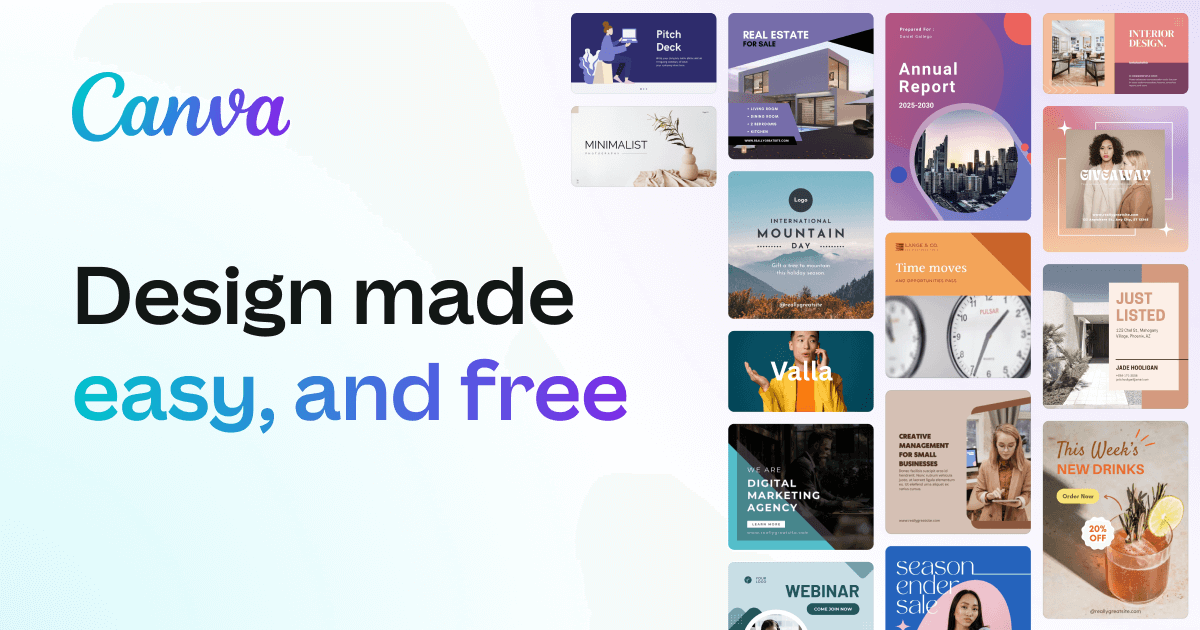

Feature One
AI-Powered Templates – Beautiful designs in one click.

Feature Two
Magic Resize Tool – Adapt designs for any platform.

Feature Three
Collaborate in Real-Time – Work with your team seamlessly.
Canva: Design Like a Pro (Even if You're Not!)
Hey visual communicators! Vibe Lab here, talking about a design tool that’s empowering everyone to create stunning visuals: Canva. If you need to whip up social media graphics, presentations, posters, or just about anything visual, Canva makes it incredibly easy and fun.
Let’s be real, not everyone has the skills or the budget for professional design software. Canva bridges that gap with its user-friendly interface, vast library of templates, and drag-and-drop functionality. It’s all about making design accessible to everyone, regardless of their experience.
We believe in empowering startups to create compelling visuals, and we’re stoked to be partners with Canva to help you unleash your inner designer. Ready to create amazing graphics with ease? Let’s dive in!
Key Takeaways
- Canva is a user-friendly online design tool with a vast library of templates and elements.
- It makes it easy for anyone to create professional-looking graphics without design experience.
- It’s all about accessible design for social media, marketing materials, and more.
Overview of Canva
Canva is a popular online graphic design platform that offers a wide range of templates for various design needs, including social media posts, presentations, posters, flyers, logos, and more. Its intuitive drag-and-drop interface and extensive library of free and paid elements (like photos, icons, and fonts) make it easy for anyone to create visually appealing designs quickly.
Design and User Interface
Canva’s interface is incredibly user-friendly and intuitive. You can easily browse through their vast library of templates or start with a blank canvas. The drag-and-drop functionality makes it simple to add and arrange elements, change colors and fonts, and customize your designs. It’s designed for ease of use, even for those with no prior design experience.
Feature Set
Canva offers a wide range of features, including thousands of professionally designed templates, a vast library of free and paid stock photos and illustrations, various fonts, and easy-to-use editing tools. You can also upload your own images and logos. Canva Pro unlocks even more features, including a wider selection of templates and elements, brand kits, and the ability to remove image backgrounds.
Accuracy and Performance
Canva is a reliable and performant online tool. The designs you create are generally accurate to what you see on the screen. The platform is designed to be fast and responsive, allowing you to create graphics quickly and efficiently.
Real-world Application and Use Cases
For startups, Canva is an invaluable tool for creating all sorts of visual content. You can easily design eye-catching social media posts to engage your audience, create professional-looking presentations for pitches, design marketing materials like flyers and posters, and even create a basic logo. Its ease of use and affordability make it a go-to platform for many startups and small businesses. And Vibe Lab is here to help you unleash your inner designer with Canva!
Customer Support and More
Canva offers comprehensive help documentation and tutorials to guide users through the platform. They also have a support team that can assist with any issues. Canva’s intuitive design means that most users can get started quickly without needing extensive support.
So, if you’re looking for an easy-to-use and affordable design tool to create stunning visuals for your startup, Canva is definitely worth checking out. It’s all about empowering you to design like a pro, even if you don’t have a design background.
Do absolutely anything on Canva!

