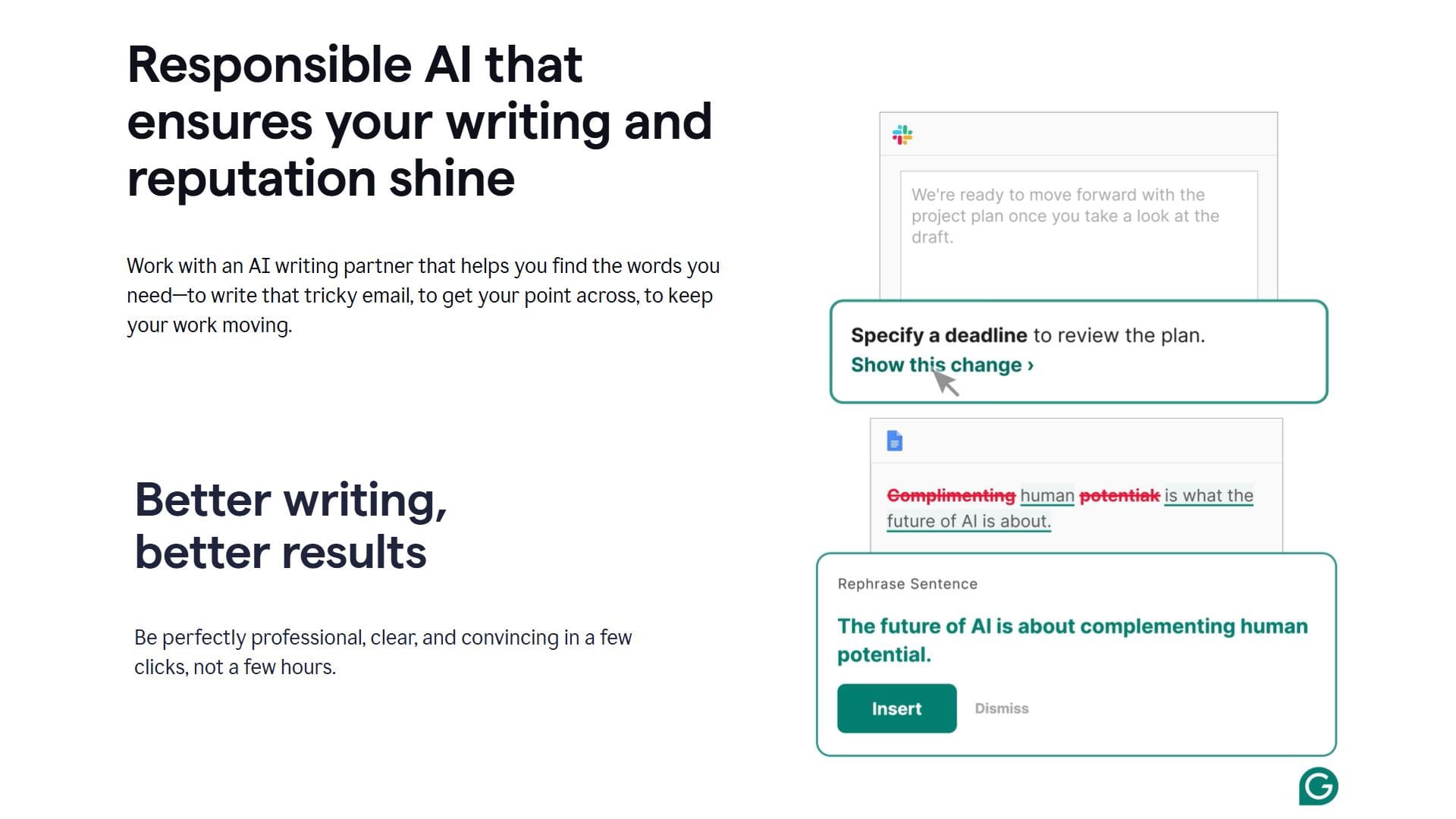Feature One
Grammar & Spell Check
Say goodbye to typos and awkward sentences.

Feature Two
Tone & Clarity Adjustments
Make sure your message sounds just right.

Feature Three
Plagiarism Checker
Keep your content original and authentic.
About the AI Tool Grammarly: An In-Depth Analysis of Its Features and Benefits
Grammarly is an AI-powered writing assistant that helps improve grammar, spelling, and overall writing quality. Many users seek effective ways to enhance their writing, whether for professional, academic, or personal purposes. With its advanced AI-driven suggestions and user-friendly interface, Grammarly stands out as a valuable tool for anyone looking to refine their writing skills.
We will explore how Grammarly assists with grammar correction, style enhancement, and plagiarism detection. Its intuitive design allows users to improve clarity, engagement, and correctness effortlessly. This review will examine its key features and how they work in real-life applications.
The combination of real-time feedback and AI-powered insights makes Grammarly a compelling choice for writers, students, and professionals alike. As we share our findings, we aim to provide you with a clear understanding of whether this tool aligns with your needs.
Key Takeaways
Grammarly enhances writing by offering AI-driven grammar and style suggestions.
The tool improves clarity, conciseness, and engagement in writing.
It includes plagiarism detection and integration with various platforms.
Exploring Grammarly: Features and Functionality
Grammarly offers several features that help users enhance their writing quality. It provides real-time suggestions, seamless integrations, and a user-friendly experience that makes it accessible to various users.
Grammar and Spell Checking
Grammarly detects and corrects grammar, punctuation, and spelling errors with high accuracy. The AI analyzes text and provides instant feedback on potential mistakes. It goes beyond simple spell-checking by offering context-aware corrections.
Users can see suggested edits and explanations, making it easier to understand and learn from mistakes. Whether writing an email, an academic paper, or a blog post, Grammarly ensures correctness and professionalism.
Writing Style and Tone Improvement
One of Grammarly’s standout features is its ability to enhance writing style and tone. The tool provides suggestions for making sentences clearer, more concise, and engaging. Users can tailor their writing based on different goals, such as formality, professionalism, or casual conversation.
The tone detector helps users adjust their writing to match their intended audience. Whether writing a persuasive article, a business proposal, or a social media post, Grammarly ensures consistency and readability.
Plagiarism Detection
Grammarly includes a plagiarism checker that scans content against billions of web pages and academic papers. This feature is particularly useful for students, researchers, and professionals who need to ensure originality in their work.
The plagiarism tool highlights any matching text and provides links to the original sources. This helps users maintain integrity and avoid unintentional duplication.
Seamless Integration and Accessibility
Grammarly integrates with various platforms, making it convenient for users across different workflows. It is available as a browser extension, desktop application, and mobile app. Additionally, it integrates with Microsoft Word, Google Docs, and email clients.
The tool works in real-time, offering suggestions as users type. This functionality makes it easy to edit and refine content without switching between applications. The cloud-based platform ensures that users can access their work from any device.
Real-World Application and User Experience
Grammarly proves to be a practical and beneficial tool for various types of users. Its ease of use, performance tracking, and premium features enhance the writing experience significantly.
User-Friendly Interface and Customization
The Grammarly interface is clean and intuitive, making it easy for users to navigate. The dashboard provides a clear overview of suggestions, document history, and writing goals. Users can customize their experience by setting writing preferences based on their needs.
Customization options allow users to define their preferred tone, formality level, and audience type. This ensures personalized feedback that aligns with individual writing styles.
Performance and Accuracy Review
Grammarly consistently delivers high accuracy in grammar and style corrections. The AI-driven suggestions are helpful and context-aware, reducing the chances of unnecessary changes. Users can review and accept or reject recommendations based on their preferences.
Additionally, Grammarly’s premium version offers advanced suggestions for clarity, engagement, and word choice. This makes it a powerful tool for users who require more in-depth writing assistance.
Customer Support and Community
Grammarly provides reliable customer support through various channels, including live chat, email, and a detailed knowledge base. The support team is responsive and helpful, ensuring users receive assistance when needed.
The Grammarly user community is active, with discussions on writing tips, best practices, and feature updates. Users can engage with the community to share experiences and gain insights into maximizing Grammarly’s capabilities.
Final Thoughts
Grammarly is a highly effective writing assistant that enhances writing quality through AI-driven corrections and insights. Whether you are a student, professional, or content creator, Grammarly helps improve clarity, engagement, and correctness.
Its real-time feedback, customization options, and seamless integrations make it a valuable tool for various writing needs. With both free and premium versions available, users can choose the level of assistance that best suits their requirements. Grammarly remains one of the top writing tools for those looking to refine their writing and communicate more effectively.
Check out Grammarly!